Scripts.YT — Userscripts For YouTube — Extensions For YouTube
Creating scripts for a better YouTube experience.
All scripts are FOSS - Free and Open Source Software
Installation of these scripts requires a userscript manager like Tampermonkey.
YTPA
YTPA (YouTube Play All) adds the "Play-All" button right back, where it used to be.
Simply click it and enjoy the experience of playing every video of a channel.
But wait, it is not just limited to videos, it can also play all shorts and play all live streams!
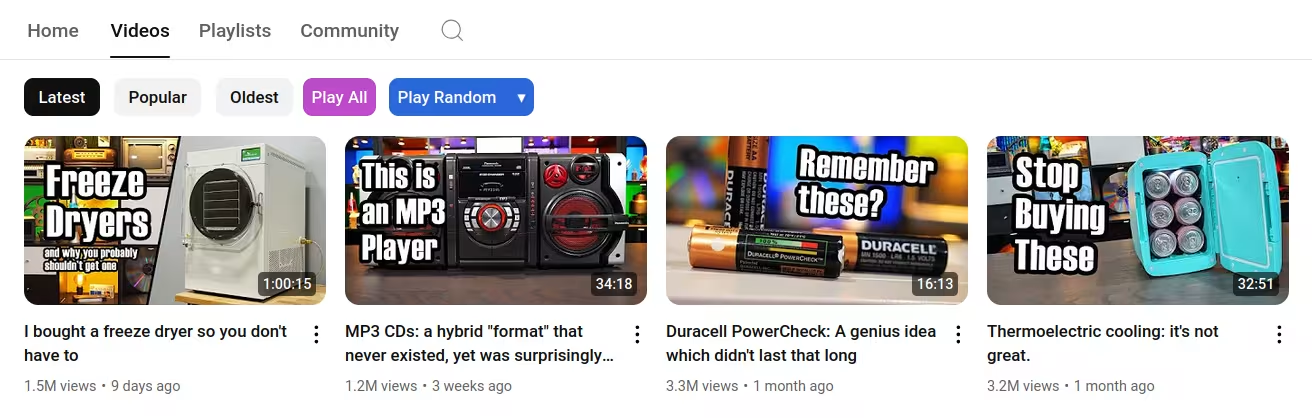
Not convinced yet?
Try playing all popular videos:
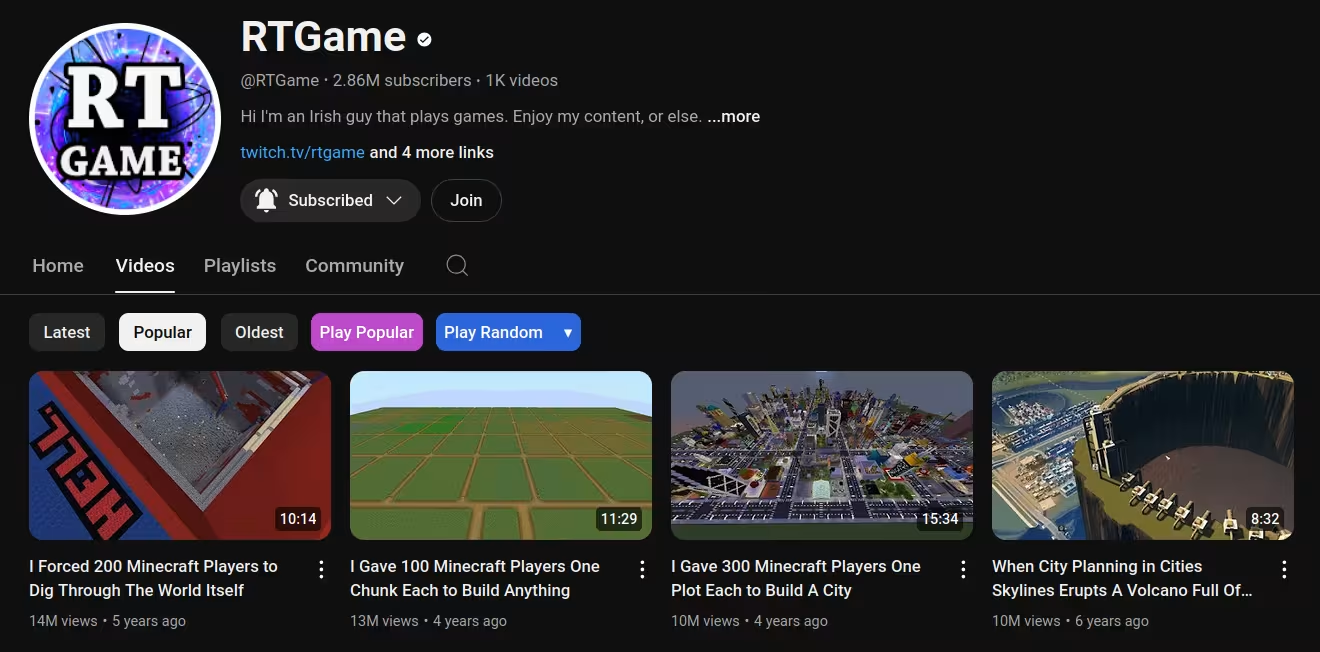
YouTube O' Clock
Automatically adds and updates the timestamp parameter while watching YouTube videos.
Start where you left off, even when your watch history is disabled.
YouTube Shadow Comment BETA
Due to automatic filters on YouTube, your comment may show up to you but be entirely invisible to the public.
